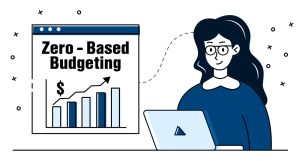A centralized system that stores all financial data is the foundation of a professional financial organization. This digital or physical hub should contain information about bank accounts, investments, loans, insurance, taxes, and fixed accounts. Many people use password-protected, cloud-based financial dashboards or applications that aggregate accounts from multiple institutions. If you prefer a physical system, marker organizers are also a viable solution. The goal is to create a framework that fits your financial mindset in terms of account type, priority, and frequency of use. Financial experts recommend updating this command center monthly so that you can add new reports and delete old ones.
Implementing a Dual Account Buffer
As a foundation for organized finances, professional wealth managers recommend having at least two bank accounts: one for fixed expenses and one for discretionary spending. You regularly transfer your income to fixed expense accounts, savings, and debt repayment. You use your available budget to pay for dining out, entertainment, and personal purchases. This basic segmentation allows you to set automatic spending limits to prevent overspending and simplify cash flow management. Some people add an emergency fund to create a three-account system, while others create sub-accounts for specific savings goals. Buffer accounts should be set up at the same institution to facilitate transfers but should be named in a way that reinforces their purpose and thus makes them psychologically distinct.
Developing a Dynamic Digital Filing Protocol
A paperless financial organization requires a logical, searchable digital filing system with consistent naming standards and folder structures, not just scanned paper. Create a main folder for each year and sub-folders for taxes, banking, investments, and receipts. Choose a naming convention such as “YYYY-MM-DD DocumentType Institution” (e.g., “2024-07-15 Statement Chase”) for chronological sorting and quick retrieval. Secure cloud storage with version history and two-factor authentication. Financial experts recommend a 15-minute weekly routine of “file maintenance” to ensure new documents are processed in a timely manner. Store paper documents in filing cabinets that have the same organizational logic as your digital system so you can easily compare them.
Master Calendar-Based Invoicing Management
Proactive invoice management is essential, as late payments can damage your credit and waste money. Create a digital or paper financial calendar with due dates and payment processing schedules. The entries are color-coded based on the type of payment: green for automatic, blue for manual, and red for irregular annual expenses. Please set a reminder a week before the due date as a backup, even if it is an automatic payment. Many professionals use “Instalment Payments” to review and authorize outstanding payments on the 1st and 15th of each month. Keep a record of paid utility bills so you have insight into your usage patterns. Combine this approach with your budgeting process to allocate money before the bills arrive, instead of rushing to pay them.
Create a Realistic Budget
Because life is constantly changing, a professional financial organization requires a flexible budgeting strategy that adapts to your needs. Start with a zero-budget template to allocate every dollar, then adjust it monthly based on priorities and unexpected needs. A simple journal can help you capture expenses, triggers, and emotional trends within an optimal budget. According to financial experts, customization starts with the 50/30/20 framework (50% needs, 30% wants, 20% savings/debt). YNAB and Tiller have automated much of the process and put it under human supervision. Your budget belongs on your refrigerator, on your phone’s lock screen, or in your work email, not in a folder you never open.
Creating a Debt Payoff Roadmap
To get your finances in order, you need clarity about your debts and a targeted repayment plan. These are not reactive minimum payments. List your debts by interest rate (not balance), lender name, account number, monthly payment, and current interest rate. Depending on your psychological needs, you can opt for a debt avalanche (pay off the highest interest rate first) or a debt snowball method (pay off the smallest balance first). A simple spreadsheet with a progress bar or a picture of a paper thermometer can motivate you. Professional debt management involves setting up automatic payments just above the minimum amount and, if possible, setting up manual additional payments. Please maintain the original agreement and the amendments for each debt in separate folders. To avoid a bloated lifestyle, it is better to redirect your bill payments to your remaining debts or savings.
Accurate Financial Automation
The hallmarks of excellent financial management are automation and control. Pay and save your bills within 24 hours of deposit, with automatic transfers that match your payment patterns. Take advantage of your bank’s savings plans, where you round your balance or save by percentages. Automate your retirement and taxable investments in investment accounts based on your asset allocation plan. While automation is beneficial, please consider scheduling a monthly “financial review day” to review transactions and reconcile balances. The perfect method works in the background, ensuring that you don’t forget your financial situation. Professionals use technology in combination with manual review to identify errors and opportunities.
Tax Preparation Document Design
Tax planning throughout the year can help reduce stress in April and optimize deductions. Create subfolders in your current year’s tax folder for income, deductibles, charitable contributions, and medical expenses. When you arrive, receipts and statements are clearly marked. Keep track of your mileage, business expenses, and medical expenses. Self-employed individuals can easily track their expenses with separate bank accounts and credit cards for business transactions. Quarterly tax forecast worksheets in professional systems help you minimize surprises and manage your assets. During tax season, your records need to be organized so that your accountant (or you) can complete your tax return without having to search for lost documents.
Perform Regular Financial Reviews
In addition to daily money management, organized funds also require periodic “adjustments.” Conduct a thorough quarterly review of expenses, net worth, and goals. Review insurance, benefits, and estate documents annually. Professional reviews include credit reports from all three bureaus, investment asset allocations, and password/PIN updates. Create a financial calendar to record recurring tasks, such as reviewing home insurance in June or rebalancing investments in January. Checkpoint transforms static filing into proactive financial management that adapts to reality and market developments.
Conclusion
Professional financial institutions strive to create simple, accurate, and adaptable fund management processes rather than perfection. Structured banking, budgeting, record keeping, and automation bring clarity to financial chaos. The best systems are the ones you use regularly, so tailor these methods to your personality and lifestyle. Financial institutions have two goals: tracking money and reducing financial pressure. As the program improves, you will make more informed financial decisions, see more opportunities, and improve your financial situation.
FAQs
1. How often should my financial organization systems be updated?
Spend 30 minutes per week on maintenance and 2 hours per month on a more in-depth review to stay up to date.
2. How should passwords for financial accounts be organized?
Never store your passwords in unsecured documents or browsers. Use a trusted password manager with two-factor authentication.
3. How long should I keep financial documents?
Keep 7 years of tax records, 1-2 years of bank statements, and investment statements until the assets are sold.
4. Do financial institutions use apps or paper?
Choose what you want to keep. Many people choose a hybrid system (digital registration with paper registration).